Many of you have been asking how to add special interests, destinations, and suppliers to your Agent Profiler – here’s how!
- Go to the MY SPECIALTIES tab at the top.
- Click on SPECIAL INTERESTS, SUPPLIER PARTNERS or DESTINATIONS (depending on which you want to add)
- You’ll get to a page that shows a list of special interests, supplier partners, or destinations. Click on the checkboxes of the ones that align with you.
- As you click the checkboxes, a text box will appear. In that text box, write a very brief description about your experience with that particular Special Interest, Supplier Partner, or Destination.
- When you are done making your selections, make sure to click the Save Changes button at the bottom.
- Go to your Expert Bio by hovering over the “MY PROFILE” tab and click EXPERT BIO.
- Go over to the “Featured Destinations, Specialties, and Supplier Partners” section on the right.
- You will now see the option to click on the drop down menus and select the destinations, special interests, and supplier partners you’d like to feature on your profiler.
- Once you’re done making your selections, click the Save Changes button at the bottom.